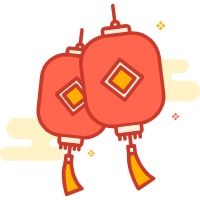private String createDynamicDataSourceRouting(Integer customerId, String currentDbUUID) {
log.info(">>>>>> 【添加客户数据源】: addCustomDataSource" +
"\n>>>>>> customerId:{}", customerId);
List<TCusDbServerPO> cusDbServerQueries = cusDbserverMapper.listCustomerById(customerId);
if (cusDbServerQueries.size() != 1) {
throw new GoLoginException(SystemExceptionEnum.LOGIN_USERINFO_ERROR);
}
TCusDbServerPO cusDbserver = cusDbServerQueries.get(0);
DataSourceProperty dataSourceProperty = new DataSourceProperty();
String decodePassword = null;
try {
decodePassword = DesUtil.hhComDecode(cusDbserver.getPassword());
} catch (Exception e) {
throw new MySystemException(SystemExceptionEnum.INTERNAL_SERVER_ERROR.getCode(), e.getMessage());
}
dataSourceProperty.setPoolName(cusDbserver.getDbName());
dataSourceProperty.setUsername(cusDbserver.getUsername());
dataSourceProperty.setPassword(decodePassword);
String url = dynamicDbProperties.getPgsqlUrl(cusDbserver.getInnerAddress(),cusDbserver.getInnerport(),cusDbserver.getDbName());
Integer dev = Optional.ofNullable(systemDefineProperties.getDev()).orElse(1);
if (dev == 1) {
url = dynamicDbProperties.getPgsqlUrl(cusDbserver.getOuterAddress(),cusDbserver.getOuterPort(),cusDbserver.getDbName());
}
dataSourceProperty.setUrl(url);
dataSourceProperty.setDriverClassName(dynamicDbProperties.getPgsqlDriver());
dataSourceProperty.setLazy(true);
DynamicRoutingDataSource ds = (DynamicRoutingDataSource) dataSource;
long startTime = System.currentTimeMillis();
DataSource dataSource = dataSourceCreator.createDataSource(dataSourceProperty);
long time1 = System.currentTimeMillis();
String dbName = cusDbserver.getCustomerId() + cusDbserver.getDbName() + "_" + currentDbUUID;
ds.addDataSource(dbName, dataSource);
long time2 = System.currentTimeMillis();
log.info(">>>>>> 【数据源连接】:getDynamicRoutingDataSource" +
"\n>>>>>> url: {}" +
"\n>>>>>> connectionName: {}" +
"\n>>>>>> createDataSource: {}" +
"\n>>>>>> addDataSource: {}", url, dbName, time1-startTime,time2-startTime);
private String createDynamicDataSourceRouting(Integer customerId, String currentDbUUID) {
log.info(">>>>>> 【添加客户数据源】: addCustomDataSource" +
"\n>>>>>> customerId:{}", customerId);
List<TCusDbServerPO> cusDbServerQueries = cusDbserverMapper.listCustomerById(customerId);
if (cusDbServerQueries.size() != 1) {
throw new GoLoginException(SystemExceptionEnum.LOGIN_USERINFO_ERROR);
}
TCusDbServerPO cusDbserver = cusDbServerQueries.get(0);
DataSourceProperty dataSourceProperty = new DataSourceProperty();
String decodePassword = null;
try {
decodePassword = DesUtil.hhComDecode(cusDbserver.getPassword());
} catch (Exception e) {
throw new MySystemException(SystemExceptionEnum.INTERNAL_SERVER_ERROR.getCode(), e.getMessage());
}
dataSourceProperty.setPoolName(cusDbserver.getDbName());
dataSourceProperty.setUsername(cusDbserver.getUsername());
dataSourceProperty.setPassword(decodePassword);
String url = dynamicDbProperties.getPgsqlUrl(cusDbserver.getInnerAddress(),cusDbserver.getInnerport(),cusDbserver.getDbName());
Integer dev = Optional.ofNullable(systemDefineProperties.getDev()).orElse(1);
if (dev == 1) {
url = dynamicDbProperties.getPgsqlUrl(cusDbserver.getOuterAddress(),cusDbserver.getOuterPort(),cusDbserver.getDbName());
}
dataSourceProperty.setUrl(url);
dataSourceProperty.setDriverClassName(dynamicDbProperties.getPgsqlDriver());
dataSourceProperty.setLazy(true);
DynamicRoutingDataSource ds = (DynamicRoutingDataSource) dataSource;
long startTime = System.currentTimeMillis();
DataSource dataSource = dataSourceCreator.createDataSource(dataSourceProperty);
long time1 = System.currentTimeMillis();
String dbName = cusDbserver.getCustomerId() + cusDbserver.getDbName() + "_" + currentDbUUID;
ds.addDataSource(dbName, dataSource);
long time2 = System.currentTimeMillis();
log.info(">>>>>> 【数据源连接】:getDynamicRoutingDataSource" +
"\n>>>>>> url: {}" +
"\n>>>>>> connectionName: {}" +
"\n>>>>>> createDataSource: {}" +
"\n>>>>>> addDataSource: {}", url, dbName, time1-startTime,time2-startTime);
return dbName;
}
|